
Google Pixel 7 Pro Astrophotography Review Part 2
Have you ever wanted to go to Burning Man, to see all the celebrities and talent there? Well… We’re not going to do that. We are going to the Playa where burning man is held though, and we’re going to see stars, lots of stars. This week we’re headed to the Black Rock Desert outside Gerlach, Nevada, for some astrophotography. What? That’s basically the same thing, come on. Let’s roll that intro, and get ready for a different kind of trip into the universe.

Google Pixel Watch Review: My First and Best Smart Watch
You can of course receive text messages, notifications, reminders, and the like. The screen is a bit small for responding to them. It’s possible, but you’ll mostly just be reading them. This will also depend on whether you get the Wi-Fi enabled version, or the LTE. With the Wi-Fi version you’ll pretty much have to have your phone with you to get those notifications when you’re out and about, but the LTE can operate independently.

Pixel 7 Pro Camera Review: Action Pan Action, Man
We all know Action Pan, at least with our own eyes. Think of watching your favorite sport live, in the arena. The intensity is through the roof. You track the player inch by inch while he’s going road runner style across the field. Your eyes are panning along with the subject. It’s now the single in-focus point from your perspective while the world around it stays outside your visual attention, faded. Wish your phone could do the same?
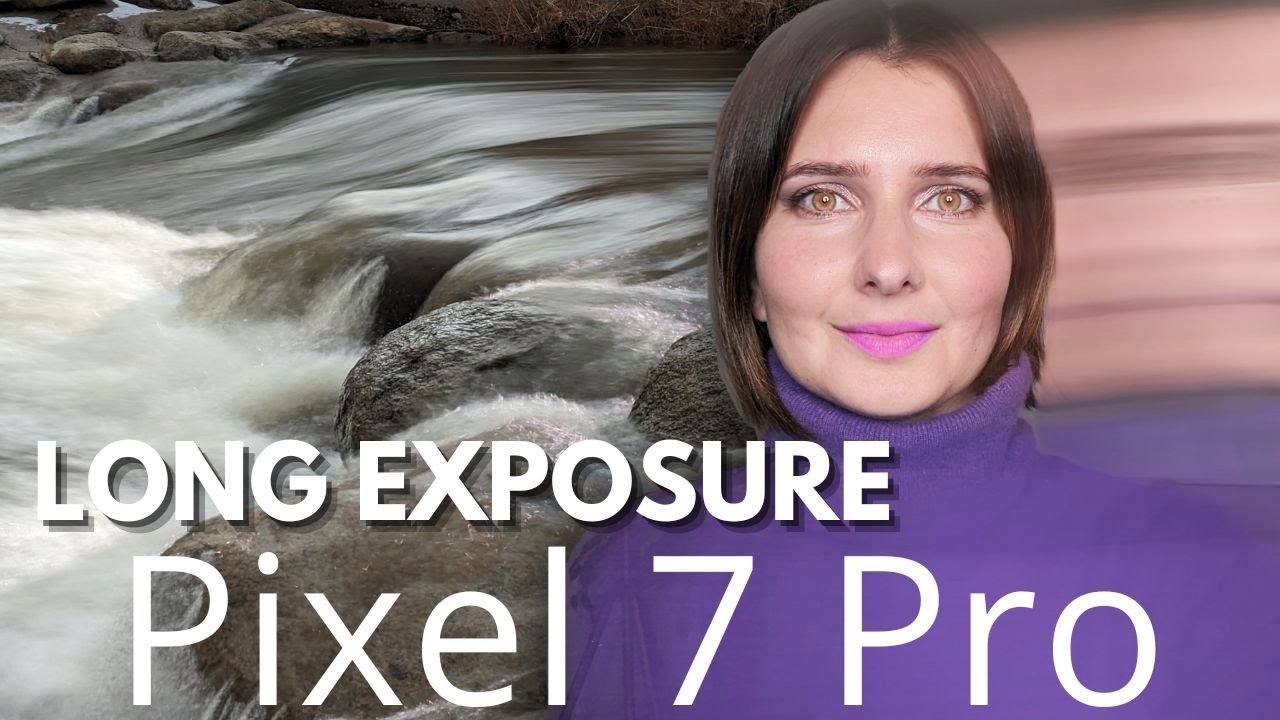
Pixel 7 Pro Camera Review: Stretch Your Perspective with Long Exposure Mode
How can a photographer create a sense of motion in a still photograph? Is it possible to give a life and energy to a frozen scene? Well it would be an odd camera review if I told you no, you can’t. Fortunately, we’ve got the long exposure feature of the Google Pixel 7 Pro. If you don’t know where to begin, try to think of a location where there is movement, let’s take a river.

Pixel 7 Pro Camera Review: Reach for the Stars with Astrophotography Mode
OK team, today we’re looking at the Astrophotography feature of the Pixel 7 Pro. Out of necessity, this will be a two-part review. In this first video I’ll be talking about textbook usage of the feature, and my so-far failed efforts to use it. Don’t skip this part, and you will not fail as I have.

Pixel 7 Pro Camera Review: Can you see in the dark? Google can with Nightsight Mode.
At last, smudgy noisy night photos are memories of the past. The AI on Pixel 7 Pro does a very good job of making photos more crisp, clear, and sharp in low-light conditions or even straight up night time. For that you need to access the Night Sight Mode, swiping to right from the Camera button.

Pixel 7 Pro Camera Review: Where did it go? Magic Eraser, that's where.
One of the best Google Pixel 7 Pro camera features is the Magic Eraser. It does what Photoshop allows you to do, only so much faster. In moments, you can remove unwanted objects, with no additional software or apps. You've taken a beautiful photo at the beach, but there's an unsightly piece of litter in the background. The Pixel 7 Pro has you covered. Just draw a circle around the unwanted object with your finger, and poof, it's gone! Editing out unattractive elements of your photos has quite literally never been easier. There are some limitations of course, objects that are too large, or set against a complicated background, can leave behind smudgy artifacts when removed. But things like telephone poles, a car on a highway, a person standing in the background, even a person standing in front of the Lincoln memorial, all disappear like magic. It's just another example of how Google's AI helps to make you a better photographer. From framing to post-production, the Pixel 7 Pro is a photography cheat code.

Pixel 7 Pro Camera Review: Embrace the Fog with Cinematic Blur
If you know and love Portrait Mode for stills, good news for you, Google brought the same effect to video recordings. It’s called Cinematic Blur - what it does is tracks a subject in the frame and creates a blurry, out-of-focus background behind it. You might be thinking Sena! you just explained how to unblur a blurry photo, what’s with blurring again? Good question.
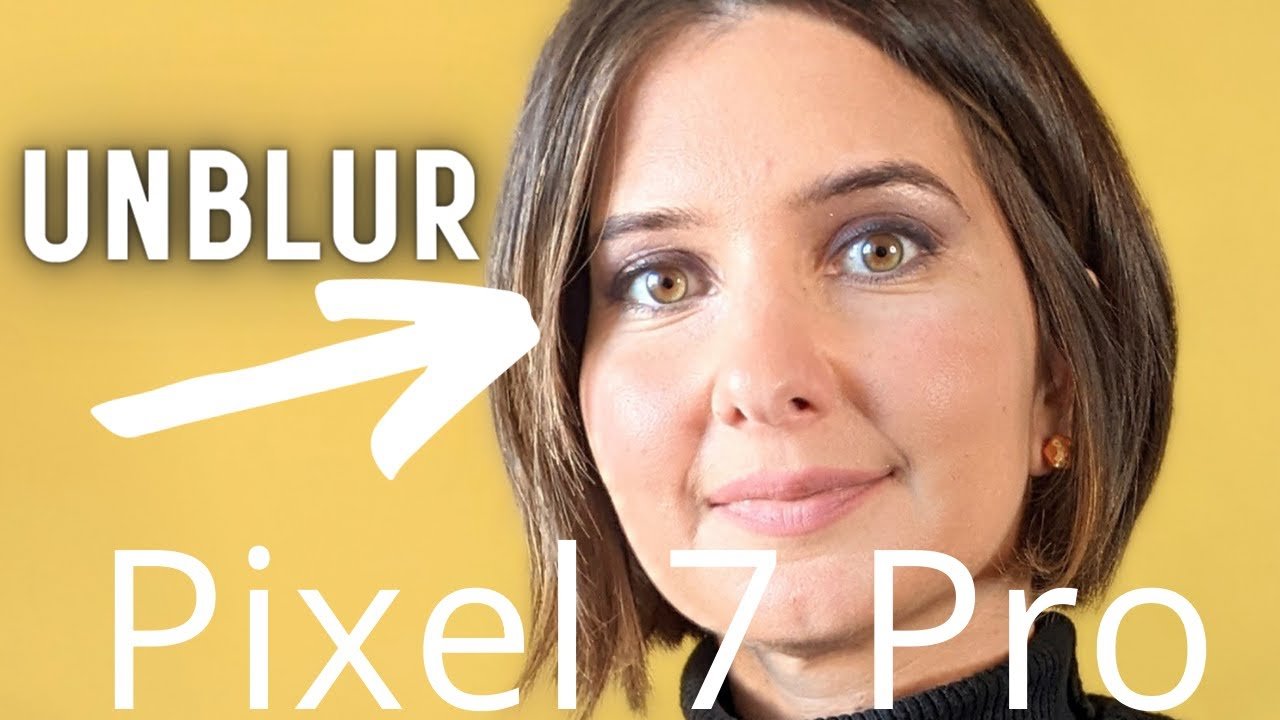
Pixel 7 Pro Camera Review: Lifting the fog with the Unblur Tool
I’m not anti-blur. I’m an artist, I’m open to different techniques, expressions, I’m all for breaking rules in photography. When used properly and with purpose, you wouldn’t think there is anything wrong with a blurred composition. Like this one - (B-rolls here: I will show a video of me taking a long exposure shot with google pixel. I’ll be moving my head around, my body will be still. Then, I’ll post the result as an image) You wouldn’t think there’s anything wrong me, would you? Come on, it’s a good shot.

Pixel 7 Pro Camera Review: Real becomes Surreal with Macro Lens
It’s great to be able to reach out and capture objects from afar, but what about what’s right under our nose? Often with attention to detail, the colors, patterns, and textures of everyday objects can become art, you just have to be able to get close enough. The pixel 7 does have a wide angle close-up lens, but the magic of their macro capability is the processing ability to focus on something, from as little as an inch away.

Pixel 7 Pro Camera Review: Man, can this thing Zoom!
How often have you found yourself wishing, geez, I wish I could get a better view of what my neighbors are doing? I mean… I wish I could actually film the detail in the moon. (good save). Well the Pixel 7 pro has your back. This camera has a 5x optical zoom, but digital magic gets you 30x closer. Thanks to that next-level Skynet style AI, you really don’t lose much quality even at that range.
Google Pixel 7 PRO Overview and First Reactions
Thinking about upgrading to the Pixel 7 Pro? This is the first video in a series of 8, which will review the real world applications of Google's new camera tech. Statistics and specifications are a bit boring, so I'm going to keep my focus on how this camera will make your photography better in real world terms. The goal is to help you decide if the PIxel Pro 7 is right for you, but only in terms of the camera. A phone is a phone. If you've used Android tech before, you'll be familiar with the apps and functions, so no need to get into that. Each episode of the series will examine a different feature. You'll want to subscribe to the channel, and find the Pixel 7 Pro playlist, so that you can get the whole story.

What do you need to paint with light? The equipment I carry into the field.
What do I use to create incredible, surreal light painting effects? These tools are must-haves for me to accomplish my photographic goals, to bring light to the dark and see the unseen. It is a lot to carry, so it’s lucky I have my devoted assistant to carry the heavy medics’ bag we use to haul it all around. Light painting is a specific form of photography, and requires it’s own specific tools. Luckily you don’t need all of these items, but once you get into it, you’ll see how your kit wants to grow. Look inside my bag, and get some ideas about what you may need to get started creating your own surreal and out-of-this-world images.

Inside the journey, revealing my dream. Is this the best or worst idea I’ve ever had?
I want you to imagine waking up, the sound of birds and a slight wind rustling the leaves. It takes a moment to remember where you are. Montana? Wyoming? Ah, yes, last night you photographed the Garden of One Thousand Buddhas, so it’s Montana, Arlee Montana
